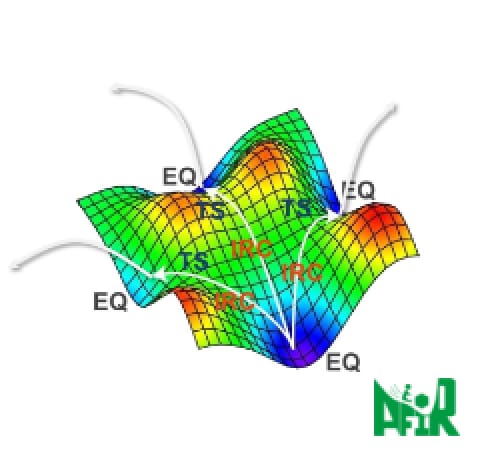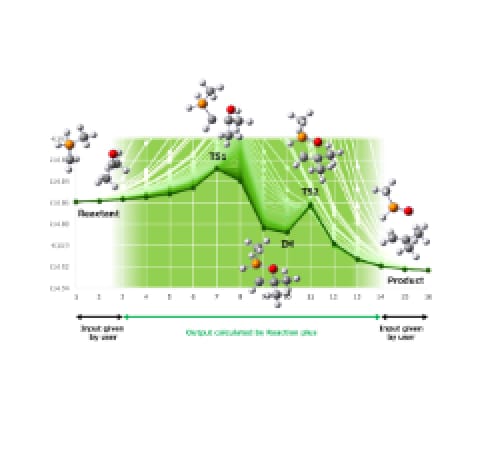How about going next with us?
For more information, please feel free to contact us from our inquiry
form!!
Original GUI for GRRM®
GRRM®map
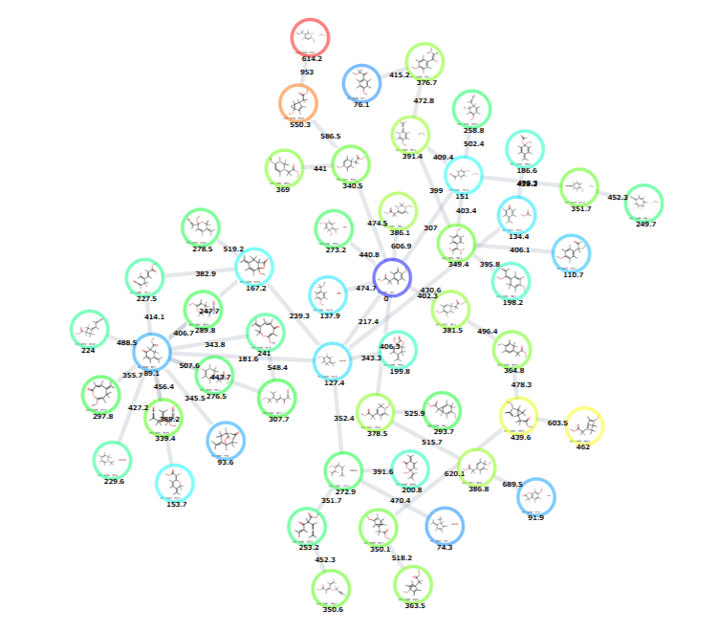
Intuitive visualization of GRRM® program for efficient chemical reaction analysis
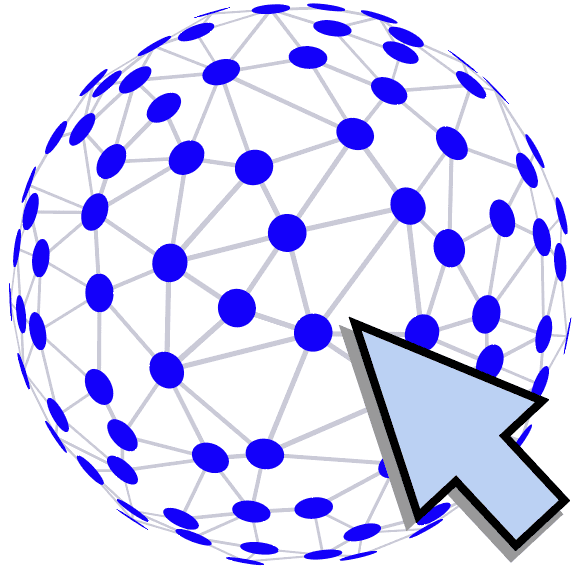
Global Reaction Route Mapping (GRRM®) is the world’s first computational program
that automatically explores unknown chemical reaction pathways by utilizing the predictive power of
quantum chemistry. The project originated from the development of Anharmonic Downward Distortion
Following (ADDF) method by Professor Koichi Ohno and Professor Satoshi Maeda, and now incorporates
Artificial Force Induced Reaction (AFIR) method. It continues to evolve through cutting-edge research by
groups at Institute for Chemical Reaction Design and Discovery (WPI-ICReDD),
Hokkaido University—a center supported by World Premier International Research Center Initiative..
As
a tool for exploring reaction pathways on a local, semi-global, or global scale, GRRM® enables
comprehensive exploration and the construction of complex reaction networks—capabilities that go beyond
traditional approaches focusing on individual routes. Owing to its broad search capabilities, the
program can generate an enormous volume of output data, creating a strong demand for intuitive and
efficient access relevant information.
GRRM®map is a post-processing tool developed to meet this
need. It analyzes the output files generated by GRRM® and formats the results into a user-friendly,
easily navigable format. The output is presented as a web page using HTML and JavaScript, which can be
easily viewed in web browsers such as Google Chrome.
Notable Features
- 01
Molecule Catalog Display & Search
Molecule Catalog Display & Search
Molecular structures explored by GRRM® are presented in a two-dimensional catalog format. Filtering based on specified conditions is supported through the use of checkboxes and text input.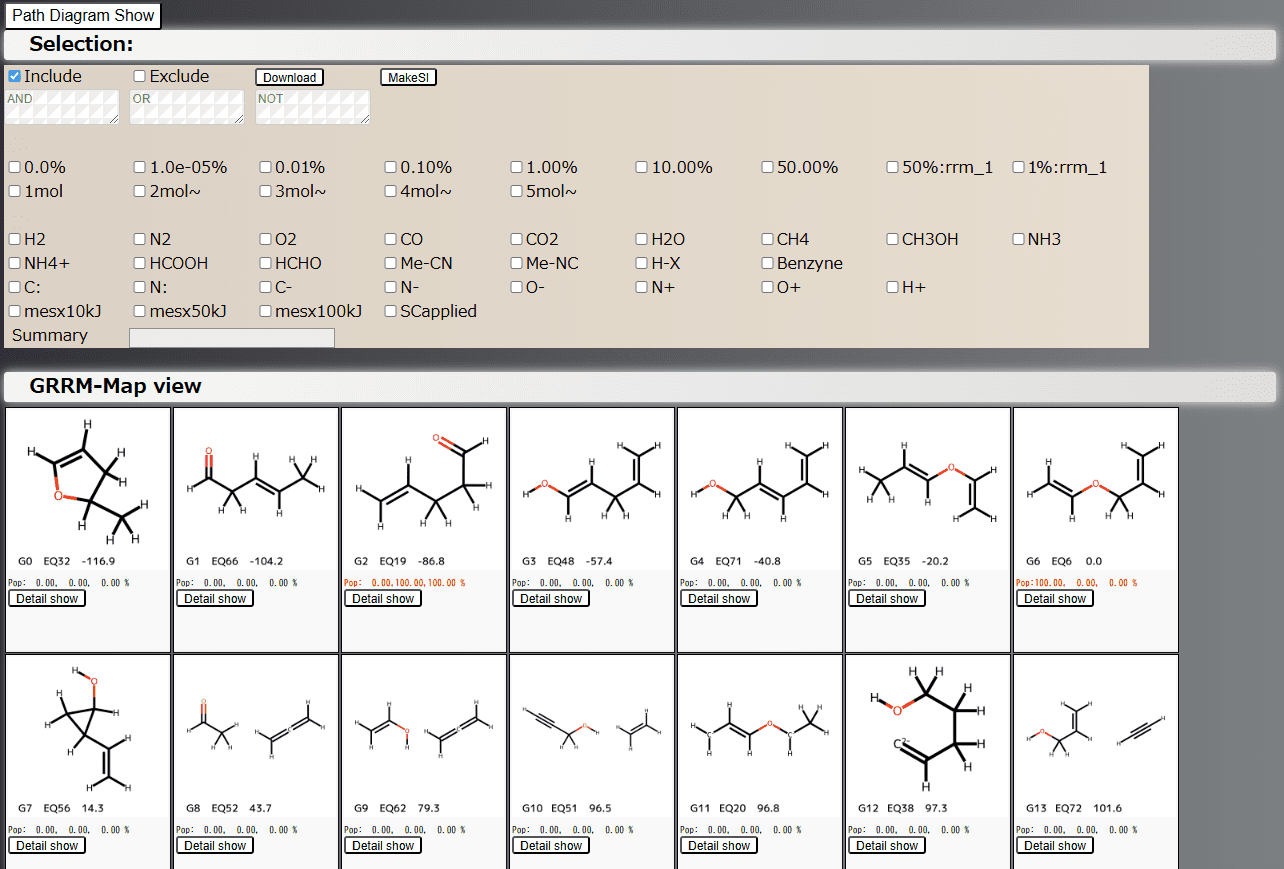
- 02
Reaction Pathway List View
Three-dimensional structures of reactants, transition states (or PathTops), and products are visualized for selected reaction pathways. For each structure, both electronic energy and Gibbs free energy are displayed.
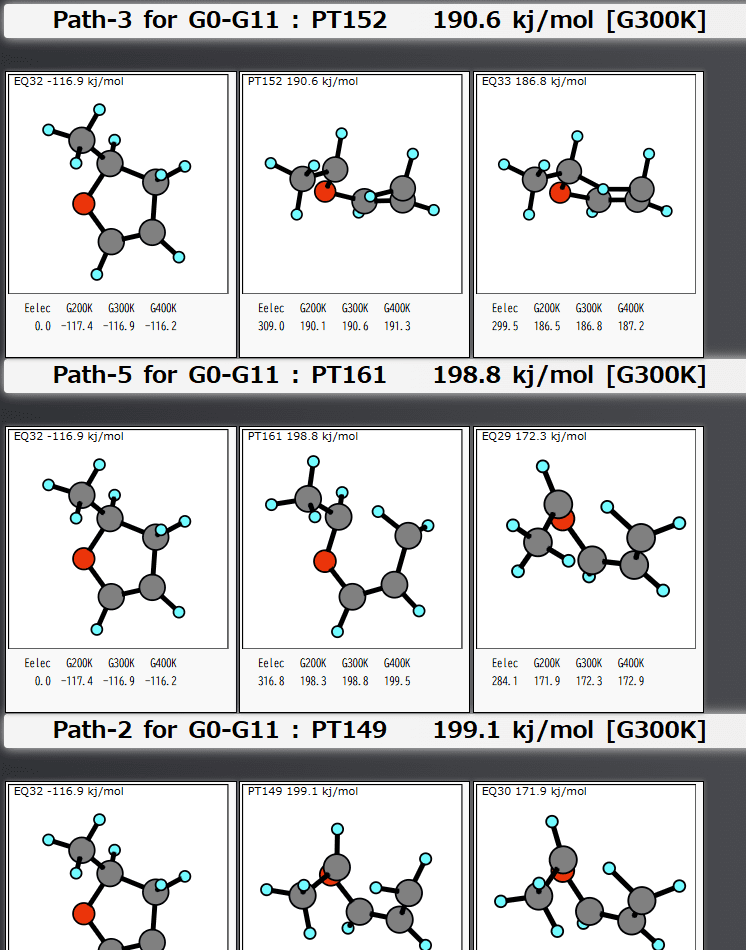
- 03
Reaction Network Visualization & Analysis
Reaction pathways are visualized as a network graph, in which groups of EQ structures—classified by SMILES notation—are represented as nodes (circles), and reaction pathways as edges. Each node can include representative molecular structures corresponding to its SMILES group.
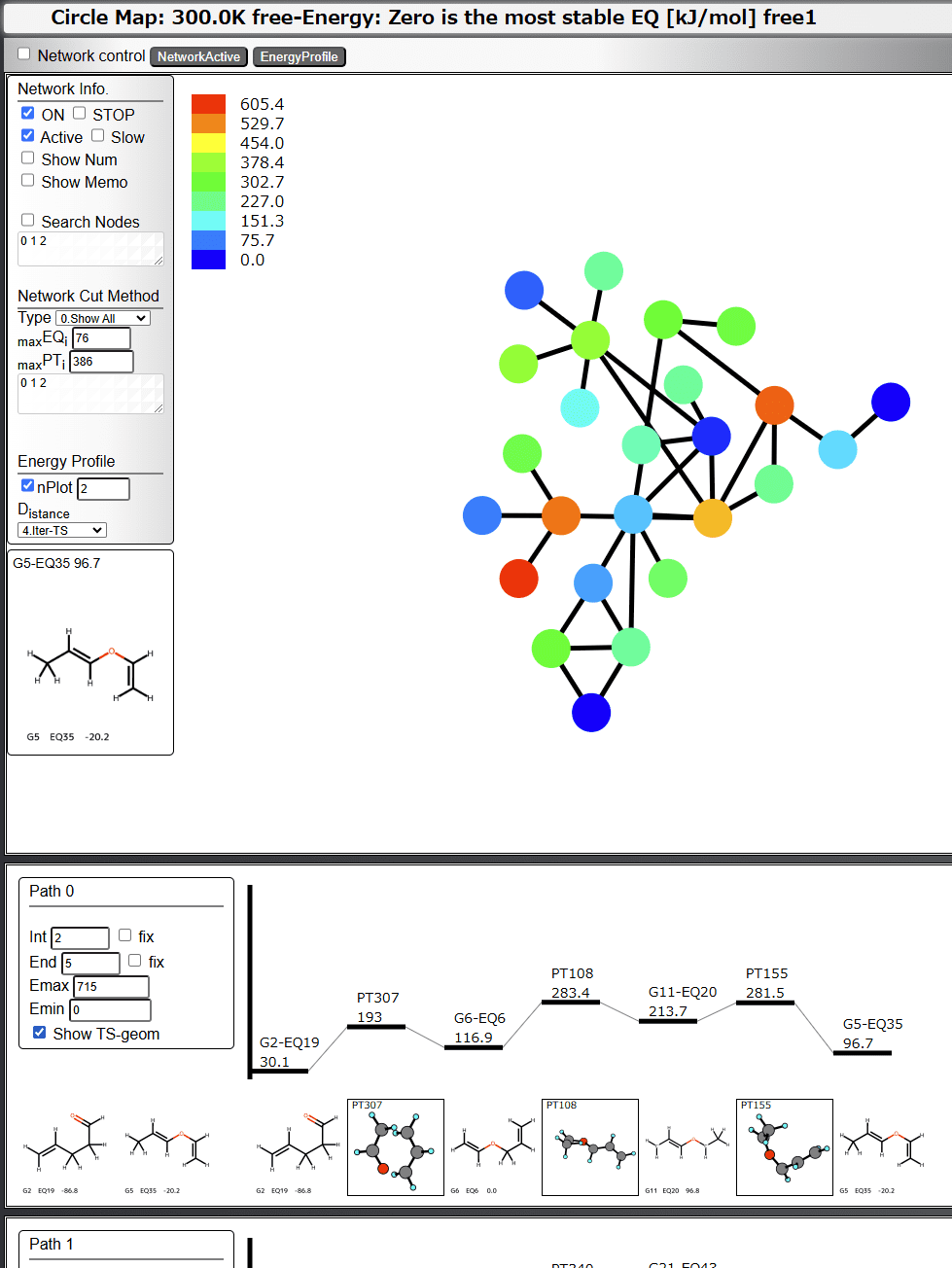
- 04
Energy Diagram Display
An energy diagram is generated for the shortest reaction pathway between selected groups within the reaction network.
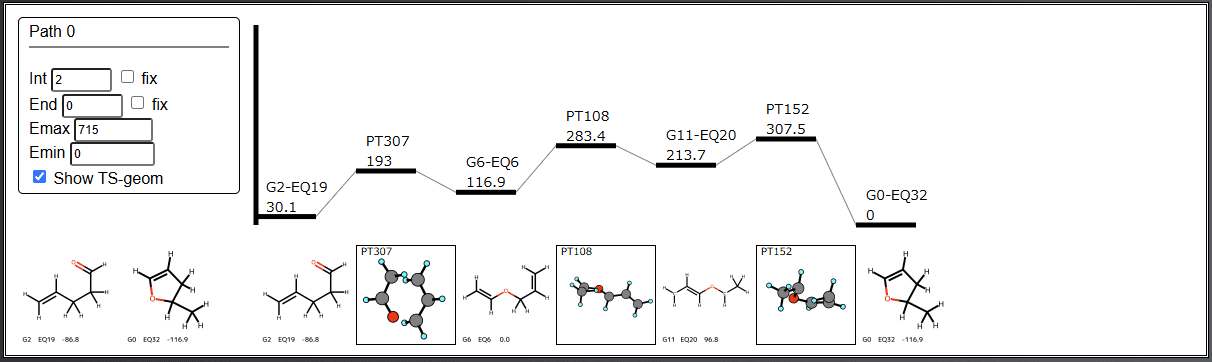
- 05
EQ and PT Structure List
Lists of EQ and PT entries are displayed along with their corresponding 3D molecular structures. Designed for efficient viewing of a large number of structures simultaneously.
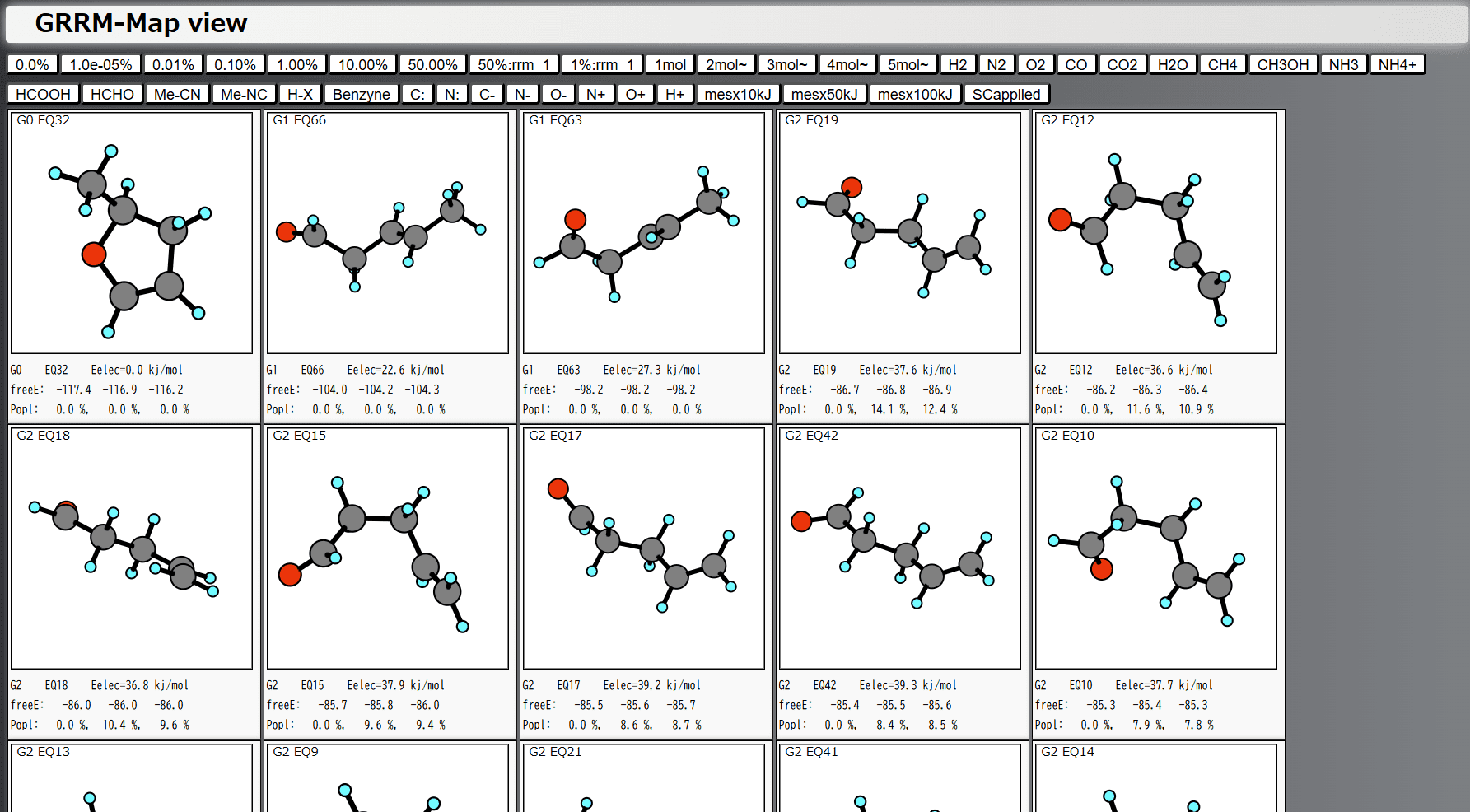
- 06
Reaction Pathway Visualization
Energy profiles and three-dimensional molecular structures along reaction pathways are visualized. Supported path types include IRC paths, DS-AFIR pathways, MIN pathways, and LUP-refined reaction pathways.
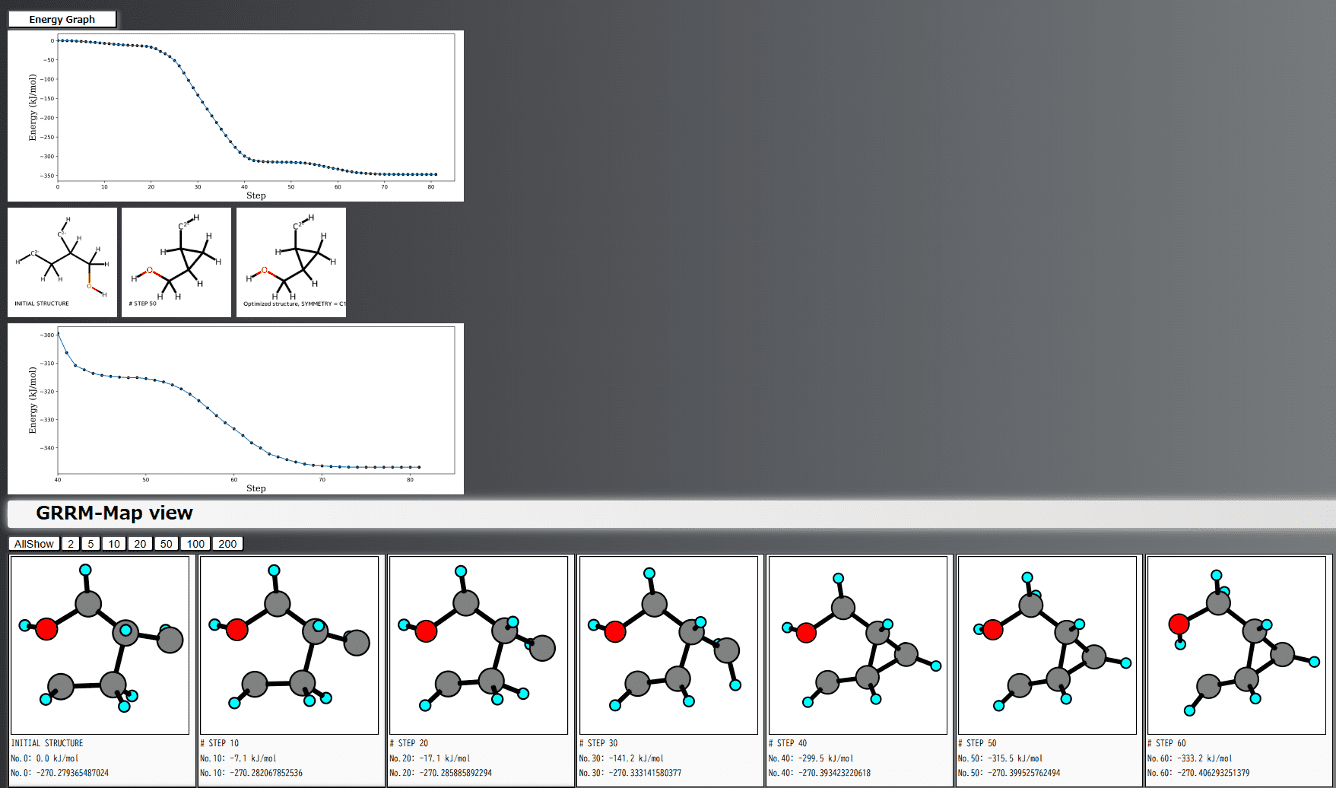
- 07
Browser-Based Viewing of GRRM® Results
GRRM®map enables visualization of GRRM® calculation results in a web browser through a streamlined workflow. After running GRRM® on the computing server, the output files (such as .log and .rrm) are analyzed by GRRM®map, which generates a structured and browser-friendly HTML output. This output is packaged as MAPDATA.zip for easy transfer.
Once extracted on the output viewer PC, the included HTML files can be opened using a browser like Google Chrome, allowing users to intuitively explore molecular structures, reaction pathways, and energy data in a clear, interactive format.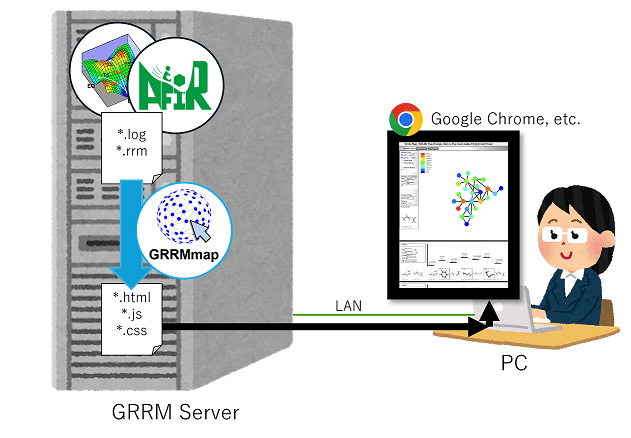
Distribution and System Requirements
GRRM®map is distributed in the form of a Singularity container. As such, it is compatible with a wide range of Linux-based operating systems. However, the Singularity container runtime environment must be pre-installed on the system in advance. Our HPC and AI products running Linux OS are shipped with either SingularityCE or Apptainer pre-installed by default, allowing for immediate and seamless operation.

*1 Not included in this product. Please prepare it separately.
*2 Not included in this product. For details, please refer to our GRRM®23 product page.
*3 Although GRRMmap is installed on a computing server, its output files can be viewed from a local PC using a web browser (see Feature 07 on this webpage).
GRRM®map
For more information, please contact us.
For inquiries about GRRM®map,please refer to contact information in User Manual,which also includes feature instructions and FAQs.
-
Released “GRRM®map”.
March 27th, 2025