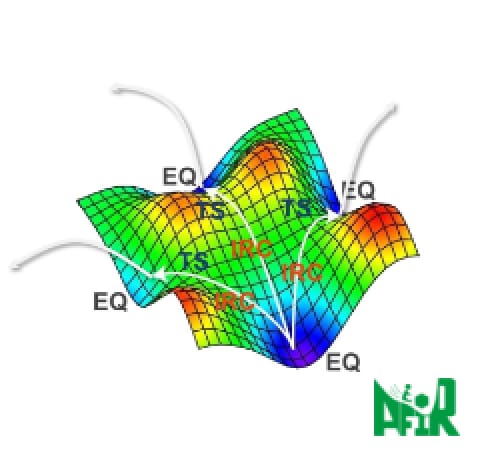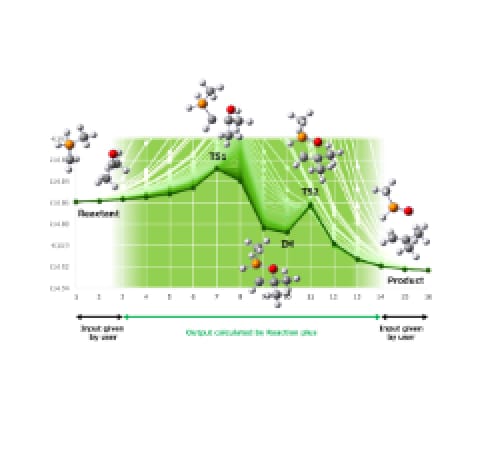How about going next with us?
For more information, please feel free to contact us from our inquiry
form!!
GRRM®20
Discovery program of possible molecules and reaction paths from one molecule
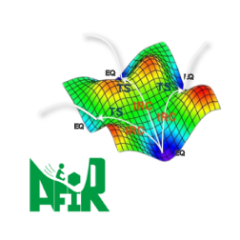
GRRM® is a powerful calculation program developed to pave the way for local, semiglobal, or global explorations of chemical reaction pathways. A remarkable thing is that, with just an input of one molecule, GRRM can automatically find out all related products, reactants, and reaction pathways, which is useful in various fields such as catalyst design and material screening. GRRM works with internal interfaces with electronic structure calculation engines such as Gaussian and many others, continuously upgrading its functions until the latest version, GRRM20.
- 01
Kinetic simulations / kinetics-based navigations using RCMC
A kinetic analysis method, rate constant matrix contraction (RCMC), which is applicable to complex reaction path networks is available in GRRM®20. RCMC can be used in two purposes: (1) as a kinetic navigation of the SC-AFIR search, and (2) analysis of a reaction path network obtained by a SC-AFIR search. The kinetic navigation enables to perform an on-the-fly kinetic simulation of a given chemical system under an experimental condition (reaction temperature and reaction time). The latter allows to coarse-grain a reaction path network, to compute an overall rate constant between the reactant and the product, to extract the kinetically most feasible path from a reaction path network, and so on.
- 02
Periodic boundary conditions (PBCs)
Geometry optimization, reaction path calculation, and automated reaction path exploration under PBCs are possible in GRRM®20. When translational vectors are specified as active, both translational vectors and atom positions are optimized simultaneously. In addition, an automated search for paths of reactions on a 2D/1D slab model can also be performed by fixing all or some of translational vectors.
- 03
Optimizer for large systems over 500 atoms
An optimization algorithm for systems including a large number of active variables is available in GRRM®20. The algorithm performs a geometry optimization in the full dimension using a limited dimensional PES expressed by gradient vectors obtained during the optimization. Its performance was tested with systems including up to 1000 atoms in combination with a semi-empirical quantum chemical calculation method.
- 04
Massive parallelizations
In GRRM®20, parallelization efficiency of SC-AFIR calculations was improved significantly. Various jobs that execute 100-500 path calculations simultaneously have been done in the developer group. In these jobs, several cores have been used in each path calculation, and thus the total numbers of cores used in these jobs have been 1000~2000.
- 05
Speedups
Many fine optimizations and speedups have been made, backed by the state-of-the-art practical achievements of GRRM® developers.
- 06
Interface for changing AFIR search method from the outside
With a simple external script, you can use the option to reflect informatics methods and empirical rules in the search procedure, and users can also participate in the development of methods for accelerating automatic search.
- 07
Applicable for various R&D

GRRM®20 can be applied to various reaction systems such as organic reaction, organometallic catalysis, cluster catalysis, radical reaction, photoreaction involving electronic excited states, crystal phase transition under periodic boundary conditions, enzyme catalysis described by QM/MM-ONIOM method, and so on.
For example, drug synthesis. By clarifying all reaction pathways that can synthesize the desired drug molecule, it can be used for catalyst design for rate-determining reactions and suppression of by-products.
For example, designing luminescent materials. Since the stability of the material can be considered from the viewpoint of reaction, it can be used for designing long-life materials that emit stable light.
For example, a combustion reaction. Thousands and tens of thousands of elementary reactions can be obtained based on highly accurate quantum chemistry calculations, so it is possible to meet the accuracy of reaction speed in car and rocket engine design CAE.
Calculation examples
| Input | Output | |
|---|---|---|
| Number of stable structures (Reactant / Product / Intermediate) | Number of elementary reactions | |
| acetic acid CH3COOH | 121 | 848 |
| propionic acid C3H2O2 | 207 | 1,114 |
| acetic acid CH3COOH | 676 | 4,835 |
| acetic acid CH3COOH | 1,366 | 10,103 |
Major publications
- A Scaled Hypersphere Search Method for the Topography of Reaction Pathways on the Potential Energy Surface. K. Ohno and S. Maeda Chem. Phys. Lett., 384(4-6), 277-282 (2004).
- A Scaled Hypersphere Search Method for the Topography of Reaction Pathways on the Potential Energy
Surface. K. Ohno and S. Maeda Chem. Phys. Lett., 384(4-6), 277-282 (2004).
Systematic Exploration of the Mechanism of Chemical Reactions: Global Reaction Route Mapping (GRRM®) Strategy by the ADDF and AFIR Methods. Satoshi Maeda, Koichi Ohno, and Keiji Morokuma Phys. Chem. Chem. Phys., 15, 3683-3701 (2013). - Global Mapping of Equilibrium and Transition Structures on Potential Energy Surfaces by the Scaled Hypersphere Search Method: Application to ab initio Surfaces of Formaldehyde and Propyne Molecules. S. Maeda and K. Ohno J. Phys. Chem. A 109(25), 5742-5753 (2005).
Non-functional specs
- Product name
- GRRM®20
- Operating environment
-
- Hardware
x86_64 computer that works below - OS
Red Hat Enterprise Linux 7.x or CentOS 7.x
Red Hat Enterprise Linux 8.x, CentOS 8.x or AlmaLinux 8.x
(Red Hat Enterprise Linux 6.x and CentOS 6.x are not supported.) - Required software
Gaussian16 or Gaussian09 *1 - Optional software
Gaussian03, Molpro, GAMESS, ORCA, Turbomole, SIESTA *2 *3
- Hardware
- Operating environment #2
-
- Hardware
Computation nodes of the supercomputer “Fugaku” - Required software
Gaussian16*4
- Hardware
- Included items
- Software*5, *6
*1 Not included in this product. Please prepare in advance.
*2 Not included in
this product. Please prepare in advance as needed.
*3 GRRM®20 has the general interface with external
ab initio programs.
*4 GRRM®20 and Gaussian16 on the supercomputer “Fugaku” are available through our
Science Cloud service (standard plan).
*5 GRRM® is a registered trademark of Institute for Quantum
Chemical Exploration.
*6 Please refer to the manual page on the AFIR site for the latest GRRM®20
manual.
Functional specs
Update functions
- Product name
- GRRM®20
- Interface for changing AFIR search method form the outside
- ○
- Kinetic simulations
- ○
- Kinetics-based navigations using RCMC
- ○
GRRM®20
Annual software licenses for academic or
enterprise users are respectively available now
For more information, please contact us.
For purchasing the licenses, please contact us at https://global.hpc.co.jp/contact/.
The price of the
software will vary according to the method of use, so we will discuss this separately.
For how to use GRRM®20 and how to interpret the results, please contact the Forum on the AFIR site by yourself (Please note: when purchasing the GRRM®20 license, please register as a user on the AFIR site).
Please refer to the manual page on the AFIR site for the latest GRRM®20 manual.
-
Fixed a bug that occurred in the “January 11th, 2022” version when introducing the function to reduce the traffic between nodes in RePATH calculation.
February 25th, 2022 -
The following changes have been made:
- Optimized to reduce the exchange of data between nodes. Therefore, the speed of massively parallel computing is improved. In particular, in massively parallel RePATH calculation, the obstacle that the calculation is stagnant due to the exchange of data between nodes has been removed.
- In this release, the LUP calculation is performed in order of longest route in the RePATH calculation. This eliminates the problem that the calculation for only a small number of routes observed at the end of the massively parallel RePATH calculation continues for a long time.
- Fixed a bug caused by the input file name when using DontKeepGauCHK.
- In this release, SC=CheckReflect is turned ON by default. If you want to turn it off, add SC=DontCheckReflect.